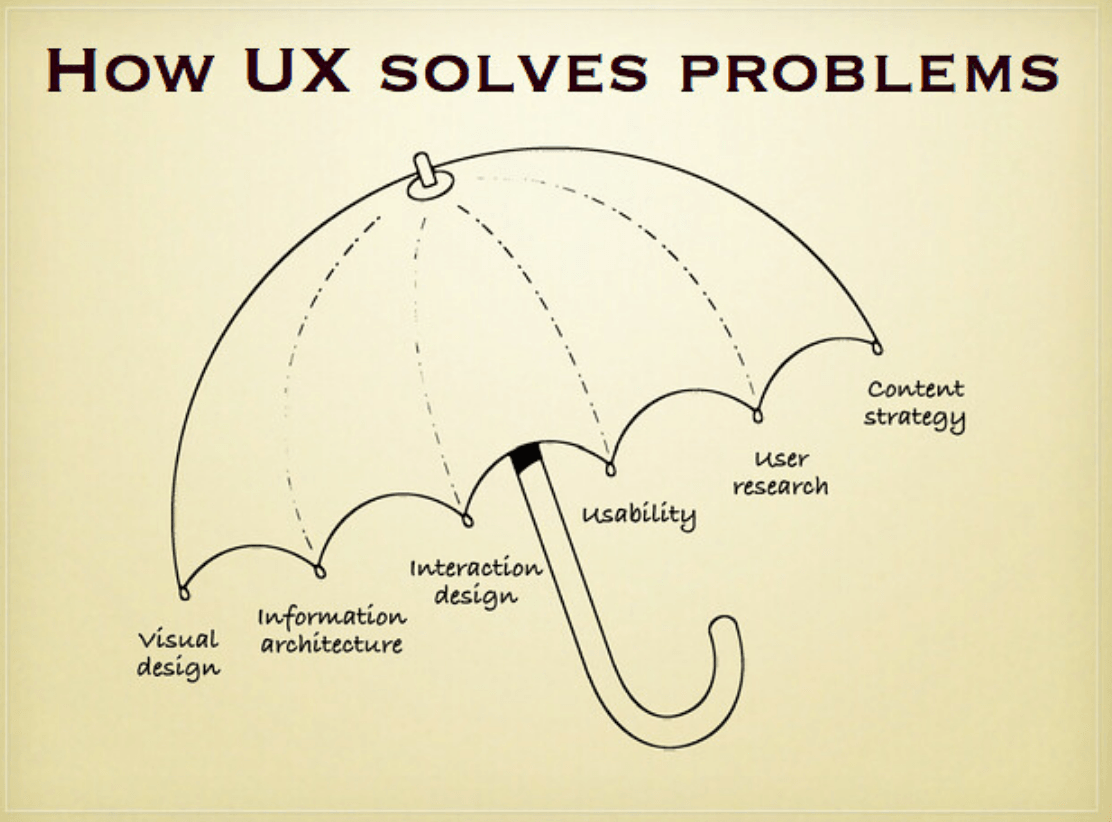In the fiercely competitive digital landscape, a website’s success is no longer just about aesthetics or raw functionality. It hinges on a single, critical factor: the user’s experience. User Experience (UX) design is the strategic backbone of any successful digital product, dictating how a visitor feels, interacts, and ultimately converts on your platform. However, even the most well-intentioned designs can fall prey to common yet costly UX pitfalls that frustrate users and sabotage business goals.
This definitive guide delves into the most pervasive UX design problems, moving beyond mere identification to provide actionable, proven solutions. We will explore the underlying psychology of these issues and offer a structured framework to diagnose, address, and prevent them, thereby enhancing user satisfaction, boosting engagement, and maximizing your website’s potential.
A. Understanding the Core Principle: User-Centered Design
Before we tackle specific problems, we must first anchor ourselves in the fundamental philosophy of UX: User-Centered Design (UCD). UCD is an iterative design process in which designers focus on the users and their needs at every phase. The core tenet is simple: you are not your user. Solving UX problems effectively requires empathy, research, and a commitment to designing for the audience you serve, not for your own preferences.
The solutions provided hereafter are most effective when implemented within a UCD framework, which involves:
-
Research: Understanding user behaviors, needs, and motivations through interviews, surveys, and observation.
-
Design: Creating solutions that address those identified needs.
-
Validation: Testing these solutions with real users to gather feedback.
-
Iteration: Refining and improving the design based on feedback.
B. Detailed Analysis of Top UX Problems and Their Solutions
Here is a systematic breakdown of the critical UX challenges and how to solve them.
Problem 1: Unclear Value Proposition and Confusing Navigation
A user lands on your homepage and is immediately met with a wall of text, ambiguous messaging, and a maze-like menu. They have exactly 5-10 seconds to understand what you offer and why they should care. If they can’t, they will bounce.
The Impact: High bounce rates, low engagement, missed conversion opportunities, and a damaged brand perception.
The Solutions:
A. Craft a Crystal-Clear Value Proposition: Your headline and sub-headline must immediately communicate who you are, what you do, and the unique benefit you provide. Use simple, powerful language. Avoid jargon.
B. Simplify Primary Navigation: Limit top-level menu items to between 5-7 choices. Use clear, descriptive labels that users understand (e.g., “Services” instead of “Solutions,” “Contact Us” instead of “Reach Out”).
C. Implement a Sticky Header: A navigation bar that remains at the top of the screen as the user scrolls provides constant orientation and easy access, reducing friction.
D. Include a Robust Search Function: For content-rich sites (e.g., e-commerce, blogs), a prominent, intelligent search bar is non-negotiable. It allows users to bypass navigation and find exactly what they want instantly.
E. Utilize Breadcrumbs: On complex sites, breadcrumbs (e.g., Home > Electronics > Cameras > DSLR) show users their location and provide an easy way to navigate back to higher-level categories.
Problem 2: Inconsistent Design and Branding
Inconsistency is the enemy of professionalism and usability. When buttons look different on every page, fonts change arbitrarily, and color schemes aren’t uniform, the website feels chaotic and untrustworthy.
The Impact: Erosion of user trust, a disjointed and confusing experience, and a perception of an unprofessional or amateurish brand.
The Solutions:
A. Develop a Comprehensive Design System: Create a single source of truth for your design. This includes a style guide with defined color palettes, typography scales, and a UI kit with reusable components (buttons, form fields, modals). Tools like Figma, Sketch, and Adobe XD excel at this.
B. Standardize Interactive Elements: Ensure all interactive elements behave consistently. A primary button should always look and function the same way across the entire website. This predictability builds user confidence.
C. Maintain Uniform Visual Language: Icons, illustrations, and imagery should follow a consistent style (e.g., all outlined icons, all photographic images). This strengthens brand identity and visual harmony.
Problem 3: Ignoring Mobile Responsiveness
With over half of all global web traffic coming from mobile devices, a site that isn’t optimized for smaller screens is fundamentally broken. Tiny text, cramped buttons, and horizontal scrolling are cardinal sins of UX.
The Impact: Alienation of a massive user segment, plummeting search engine rankings (Google uses mobile-first indexing), and drastically lower conversion rates on mobile.
The Solutions:
A. Adopt a Mobile-First Design Approach: Instead of designing for desktop and then scaling down, start designing for the smallest screen first. This forces prioritization of core content and functionality.
B. Implement Responsive Breakpoints: Use CSS media queries to ensure your layout, images, and typography adapt fluidly to different screen sizes (mobile, tablet, desktop).
C. Optimize Touch Interactions: Buttons and clickable elements must be large enough for a finger to tap easily (minimum recommended size of 44×44 pixels). Ensure ample spacing between links to prevent “mis-taps.”
D. Test Extensively on Real Devices: Emulators are helpful, but nothing beats testing on actual smartphones and tablets to understand true performance and usability.
Problem 4: Slow Loading Speeds and Poor Performance
In the age of instant gratification, every second counts. A delay of just two seconds in load time can increase bounce rates by over 100%. Performance is a UX feature, not just a technical metric.
The Impact: Extreme user frustration, abandonment before the page even loads, and severe negative impact on SEO.
The Solutions:
A. Optimize and Compress Images: This is the number one culprit. Use modern formats like WebP or AVIF, and compress images without significant quality loss using tools like TinyPNG or Squoosh.
B. Leverage Browser Caching: Store reusable resources (like CSS, JS, and image files) on the user’s local device so they don’t have to be reloaded on subsequent visits.
C. Minify CSS, JavaScript, and HTML: Remove unnecessary characters (spaces, comments, line breaks) from code files to reduce their size and improve load times.
D. Utilize a Content Delivery Network (CDN): A CDN stores copies of your site on servers around the world, delivering content to users from a location geographically closer to them, drastically speeding up load times.
Problem 5: Poor Form Design and Friction-Filled Conversions
Forms are the gateways to conversions—leads, sign-ups, and purchases. A long, confusing, or frustrating form is one of the biggest points of abandonment in any user journey.
The Impact: Direct loss of leads and sales, user frustration, and wasted investment in marketing efforts that drive users to a broken endpoint.
The Solutions:
A. Minimize Fields Ruthlessly: Only ask for what is absolutely essential at that moment. Every additional field increases friction. Can you get an email now and ask for more details later?
B. Provide Clear Labels and Inline Validation: Labels should always be visible. Inline validation (e.g., showing a green checkmark as a user correctly fills a field) provides immediate, helpful feedback, preventing errors before form submission.
C. Use Smart Defaults and Autofill: Pre-fill fields where possible (e.g., country based on IP address) and ensure your form is compatible with browser autofill to save users time.
D. Design Obvious and Accessible Error States: When errors occur, messages must be clear, specific, and displayed prominently next to the relevant field. Simply coloring the field red is not enough; tell the user exactly what went wrong and how to fix it.
Problem 6: Lack of Accessibility (A11y)
Web accessibility ensures that people with disabilities can perceive, understand, navigate, and interact with your website. Ignoring accessibility isn’t just a legal risk; it’s a moral failure and a business mistake that excludes a vast audience.
The Impact: Exclusion of millions of potential users, potential legal action for non-compliance with standards like WCAG, and a generally poorer experience for all users.
The Solutions:
A. Ensure Sufficient Color Contrast: Text must stand out clearly against its background. Use tools like WebAIM’s Contrast Checker to meet at least WCAG AA standards.
B. Write Descriptive Alt Text for All Images: Alt text (alternative text) allows screen readers to describe images to visually impaired users. It should be concise and descriptive of the image’s content and function.
C. Design for Keyboard Navigation: Many users navigate without a mouse. Ensure all interactive elements are focusable and usable with only a keyboard. This includes visible focus indicators.
D. Use Semantic HTML: Proper HTML tags (like <header>, <nav>, <main>, <button>) provide inherent meaning and structure that assistive technologies rely on to interpret and navigate content.
Problem 7: Ineffective Content and Poor Scannability
Web users don’t read; they scan. Large, dense blocks of text, unclear typographic hierarchy, and irrelevant content will cause users to disengage and leave.
The Impact: Low time-on-site, failed communication of key messages, and high bounce rates.
The Solutions:
A. Embrace the F-Pattern Layout: Eye-tracking studies show users often scan screens in an “F” pattern. Place your most critical information in the top and left areas of the page.
B. Implement a Strong Visual Hierarchy: Use heading tags (H1, H2, H3) correctly to structure your content. Make important elements stand out with size, weight, and color.
C. Utilize Whitespace Generously: Also known as negative space, whitespace is not “empty.” It reduces cognitive load, separates elements, and guides the user’s eye through the content.
D. Incorporate Bullet Points and Bold Text: Break up text and draw attention to key takeaways, benefits, or features. This dramatically improves scannability and comprehension.
C. The Essential Toolkit for Identifying UX Problems
You can’t fix what you don’t measure. Relying on guesswork is ineffective. Use these tools and methods to uncover issues:
A. Heatmaps and Session Recordings: Tools like Hotjar or Crazy Egg show you where users click, scroll, and move their mouse, revealing what they engage with and what they ignore.
B. Analytics Platforms: Google Analytics is indispensable for identifying quantitative problems: high exit pages, low time-on-site, and poor conversion funnels.
C. Usability Testing: The gold standard. Observing real users (either in-person or remotely) as they attempt to complete tasks on your site reveals unforeseen obstacles and areas of confusion.
D. A/B Testing: Once you have a hypothesis for a solution (e.g., “a green button will convert better than a red one”), A/B testing allows you to validate it with real data before a full rollout.
D. Conclusion: Building a Habit of Continuous Improvement
Solving UX design problems is not a one-time project; it is a cycle of continuous improvement and refinement. The digital world and user expectations are constantly evolving. By adopting a user-centered mindset, vigilantly watching for these common pitfalls, and leveraging the right tools to test and validate your decisions, you can build digital experiences that are not only functional and beautiful but also genuinely valuable to the people you want to serve.
Investing in superior UX is ultimately an investment in your users’ satisfaction, your brand’s reputation, and your business’s bottom line. A seamless, intuitive experience is the most powerful marketing tool you have. Start auditing your website today, prioritize the most critical issues, and embark on the path to creating a truly user-friendly destination.